- WordPressにgoogleカレンダーを埋め込んで、レスポンシブに対応させたいな…
このような疑問にお答えします!
【wordpress】googleカレンダーをレスポンシブに対応させる方法
googleカレンダーをレスポンスシブに対応させる方法は下記のとおり。
PHP(HTML)コード
<div class="google">
<div class="google__calendar">
<!-- iframe コード -->
<iframe src="https://calendar.google.com/calendar/………" frameborder="0" scrolling="no"></iframe>
<!-- / iframe コード -->
</div>
</div>
『iframe』コード内の『width=”〇〇〇”』と『heigh=”〇〇〇”』、『style=”border: 0”』は消さなくても問題ないですが、記述量を減らす為、意図的に消しております。
(『style=”border: 0”』は、cssに記述しております。)
CSSコード
.google__calendar {
position: relative;
/*padding-top: 100%;*/
padding-top: 75%;
/*padding-top: calc((2 / 3) * 100%);*/
}
.google__calendar iframe {
position: absolute;
top: 0;
left: 0;
width: 100%;
height: 100%;
border: 0;
}
@media screen and (max-width: 767px) {
.google__calendar {
padding-top: 150%;
}
}
『padding-top』を使用して、縦横の比率を保持しつつ、可変させてあげます。