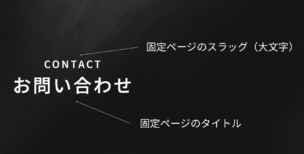今回は、主にサイドバーで使用される「人気記事一覧」を表示する方法を解説します。
プラグインを使用して表示させることもできるみたいですが、メンテナンスの観点からプラグインの使用数を減らしたいため、「functions.php」を使用して表示させる方法をご紹介いたします。
それでは解説します!
プラグインなしで人気記事一覧を表示する方法
完成形は、このようになります。

「functions.php」に、以下のコードを記述
function getPostViews($postID) {
$count_key = 'post_views_count';
$count = get_post_meta($postID, $count_key, true);
if ($count == '') {
delete_post_meta($postID, $count_key);
add_post_meta($postID, $count_key, '0');
return '0 PV';
// return '0 View';
}
return $count.' PV';
// return $count.'Views';
}
function setPostViews($postID) {
$count_key = 'post_views_count';
$count = get_post_meta($postID, $count_key, true);
if ($count == '') {
$count = 0;
delete_post_meta($postID, $count_key);
add_post_meta($postID, $count_key, '0');
} else {
$count++;
update_post_meta($postID, $count_key, $count);
}
}
remove_action('wp_head', 'adjacent_posts_rel_link_wp_head', 10, 0);
補足
1)1つ目の関数「getPostViews」は、投稿記事の閲覧数(PV)を表示させるための関数です。
2)1つ目の関数「setPostViews」は、投稿記事の閲覧数(PV)をカウントするための関数です。
「人気記事一覧」を表示させたい箇所に、以下のコードを記述
<!-- 人気記事 -->
<div class="views">
<p class="views__title">人気記事</p>
<div class="views-cards">
<?php
// 必須 ここから
setPostViews(get_the_ID());
// 必須 ここまで
$args = array(
'post_type' => 'news',
'posts_per_page' => 3,
// 必須 ここから
'orderby' => 'meta_value_num',
'meta_key' => 'post_views_count'
// 必須 ここまで
);
$the_query = new WP_Query($args);
?>
<?php if($the_query->have_posts()): ?>
<?php while($the_query->have_posts()): $the_query->the_post(); ?>
<article class="views-card">
<a class="views-card__link" href="<?php the_permalink(); ?>">
<div class="views-card__thumbnail">
<?php if(has_post_thumbnail()): ?>
<?php the_post_thumbnail('full'); ?>
<?php endif; ?>
</div>
<h2 class="views-card__title"><?php the_title(); ?><span><?php echo getPostViews(get_the_ID()); ?></span></h2>
</a>
</article>
<?php endwhile; ?>
<?php endif; ?>
<?php wp_reset_postdata(); ?>
</div>
</div>
補足
1)コメントアウトで挟んでいる箇所は、必須項目です。
2)「getPostViews(get_the_ID()」で、投稿記事の閲覧数(PV)を表示させております。
CSS
CSSも追記しておきます。
.views__title {
margin-bottom: 20px;
font-size: 18px;
font-weight: 500;
text-align: center;
}
.views-card:nth-child(n + 2) {
margin-top: 30px;
}
.views-card__link {
display: block;
transition: opacity .6s;
}
.views-card__link:hover {
opacity: 0.6;
}
.views-card__thumbnail {
position: relative;
width: 100%;
margin-bottom: 5px;
}
.views-card__thumbnail:before {
display: block;
padding-top: 56.25%;
content: '';
}
.views-card__thumbnail img {
position: absolute;
top: 0;
left: 0;
width: 100%;
height: 100%;
object-fit: cover;
}
.views-card__title {
margin-bottom: 5px;
color: #343434;
font-size: 16px;
font-weight: 500;
}
.views-card__title span {
margin-left: 8px;
color: #999;
font-size: 13px;
}